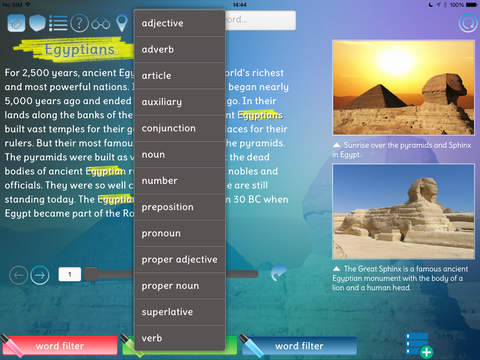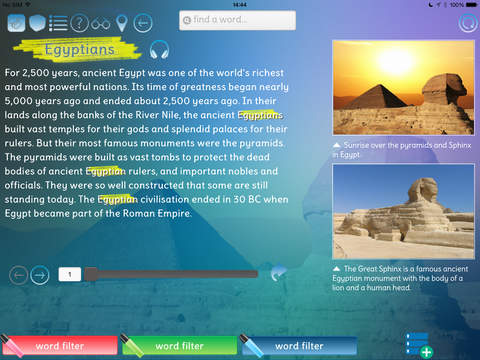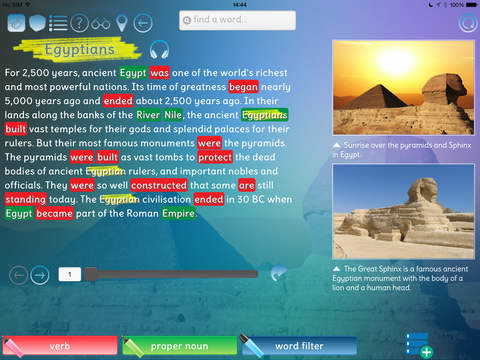
English Word Explorer app for iPhone and iPad
Developer: JMB Education
First release : 19 Apr 2015
App size: 9.81 Mb
English Word Explorer is designed to place vocabulary and grammar learning into a curriculum topic context. It has been developed by an OFSTED graded outstanding teacher with more than 20 years experience of teaching English in a UK primary school. The app is designed to support the teaching and learning of English grammar and vocabulary for UK Key Stage 2, K-12 and international EFL students. It is an essential tool to support the new KS2 Spelling, Grammar and Punctuation (SPaG) SATs test. Vocabulary lists can be selected to support different study levels such as elementary and intermediate.
Students can see information about words such as word class, word origin, plural and word family. Words are shown in example sentences and different word classes can be highlighted to show how they are used in sentences. All words in a sentence can be clicked to allow further word exploration and explanations of different word classes and features are provided to help support understanding. Questions are generated for each word to ask students about grammatical features. Pop-up notes provide explanations of word classes with examples to support understanding. Word lists can also be selected that show all words that have something in common - word family, curriculum theme or word class, for example.
Side panels show relevant information about each selected word, such as word class, word root, prefix, suffix and the plural of the word. Students can be challenged to think about the grammatical features of the word before revealing each panel. When text marking word classes in sentences, words and punctuation can be hidden which allows for many teaching activities, examples of which are included in the user guide. Although English Word Explorer has thousands of words, the app allows users to easily submit words for inclusion if they are not found in the database.